There are no products listed under this category.

High-performance power for charging laptops on-the-go.
For MacBook products navigate to the MacBook page.
All of the solar chargers and battery packs listed on this page can charge your laptop. If you are looking for the fastest charge, we recommend the Arc 20W. If storage and ease of setup are most important, consider the Array Solar Backpack or Fuse Laptop Solar Charger.
^back to topCharge times for your laptop will vary based on three factors:
In good sun, and with an average laptop with a 45 Watt-hour battery, we see the following charge times for our different solar laptop chargers:
| Solar Panel | Charge Time from Solar |
| Arc 20W Solar Charger Kit | 7 Hours |
| 17W Solar Charger | 9 Hours |
| Array Backpack | 14 Hours |
| Fuse Laptop Solar Charger | 14 Hours |
You can find out the size of your battery in Watt-hours by looking for your model number online and the word "specifications." The battery size is often listed in Watt-hours like for this Samsung Chromebook which has just a 30 Watt-hour battery.

If the size is not listed in Watt-hours, then multiply the voltage (often 11.1 or 14.4V) by the capacity (mAh) and divide by 1,000 to get Watt-hours. For example, if your battery is 90 Watt-hours, it will take twice as long as the times listed in the table above. If your battery is 30 Watt-hours, charge times would take 2/3rds as much time.
^back to topIt depends on the size of the laptop’s battery. Using our efficient laptop with a 45 Watt-hour battery as an example, we will get about 1.1 charges on our laptop from the V88 Laptop Battery. You can adjust up or down based on the size of the battery in your laptop.
^back to topWe have an adapter tip for nearly every laptop on the market. To connect, find the adapter that fits your laptop best and plug into our battery using our “DC Out Cable”. Our standard set of adapters has 10 of the most common adapter tips for Lenovo, HPs, Acer, ASUS, Toshiba, etc. View the entire line of standard laptop adapters here. To learn how to charge your MacBook from solar please visit our Solar for MacBook Guide.

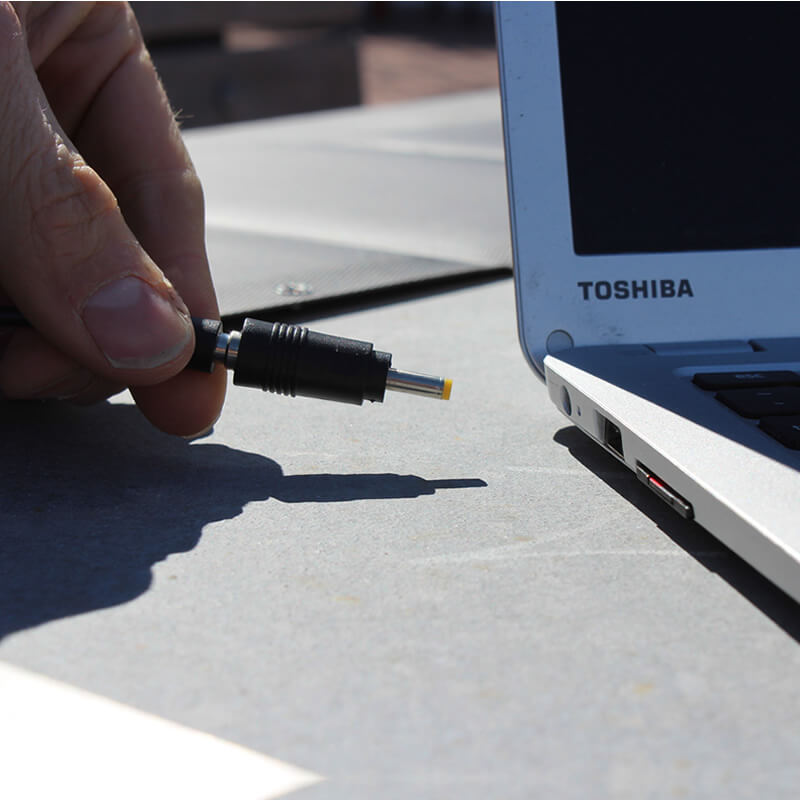

We also have optional laptop adapters for MacBooks and a range of other laptops. If you don’t see what you need, please contact support and include your laptop model number. Be sure to include the model number of the laptop.
Our V88 Laptop Battery included with our solar chargers has four settings: 12, 16,19, and 24 Volts. To determine the best voltage setting for your laptop, we strongly suggest you look at the AC charger that came with your laptop, on the back of the laptop or in the product specifications. On the Toshiba's laptop's AC Charger you will see the output listed on both the AC charger (you may need a magnifying glass, the writing is often tiny) and the back of the laptop at 19V, 2.37A. So, if you're using this laptop, you would use the 19V setting on the Voltaic battery.
Select the output (12, 16 or 19V) that is closest to the voltage output of your AC charger. When in doubt, start at a lower voltage. So if your laptop asks for 18V, try to see if it charges at 16V before moving to 19 Volts.

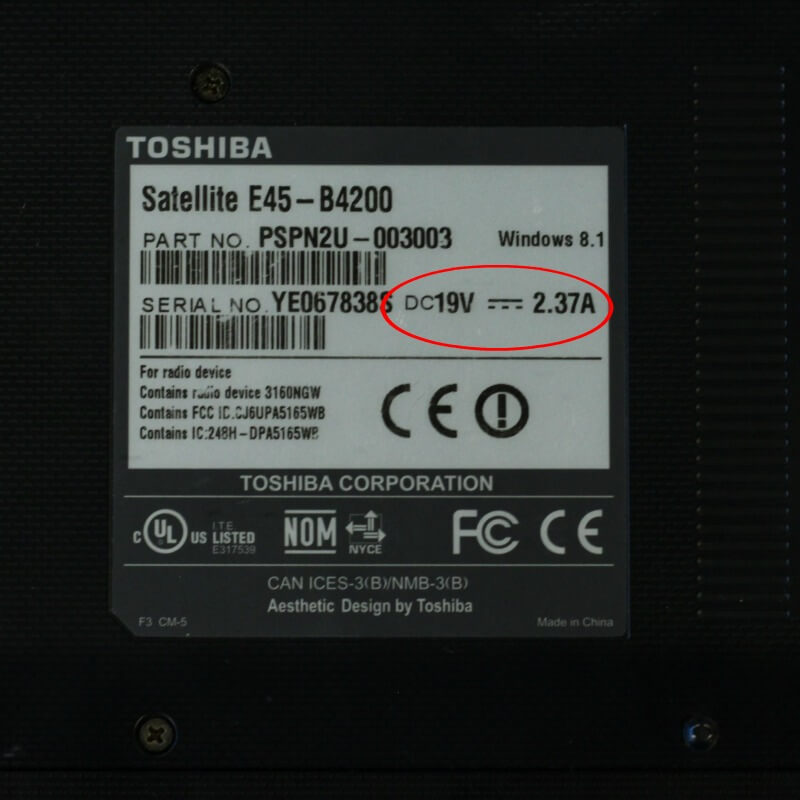
DELLs and HPs have a proprietary charging circuit that many times require a special adapter for best performance, here are the details.
DELL – When connected to our battery with our standard adapters, most DELLs will run, but not recharge from our battery. This is efficient but can be frustrating. We suggest getting our optional adapters with Microchips to be able to recharge your DELL. Newer DELL Ultrabooks need a skinny adapter (4.5x3.0mm) found here. Older DELLs require a wider adapter (7.4x5.0mm).
HP – Business class HP laptops like the Elitebooks, Envy and Spectre Series also have a proprietary charging circuit. Newer ultrabooks like the Envy and Spectre require this thin adapter (4.5 x 3.0mm), while older Elitebooks need this wider adapter.
^back to topThe fastest solution for charging laptops with USB-C is to use our brand new V88 USB-C Power Delivery Portable Laptop Battery. Simply use your USB-C PD charging cable (not included) and charge from the USB-C PD output on the battery. Read more about USB-C Power Delivery for Laptops.
Yes, visit our Solar for MacBook Charging Guide for more information.
^back to topWhile our solar panels are waterproof our battery packs are not. If you are going river rafting or to a tropical environment, we recommend one of our solar-ready Nanuk cases. We have installed a waterproof gland that connects to our solar panel. Your battery will stay dry inside the case. Photo by Matthew Parent.

We have been charging laptops all around the world. Here are some of the places they have been used. Below, we share some customer shots from the rain forests of Central America, the Indian Himalayas, remote Maine and, Red Rock Canyon.




