
Capture more moments with powerful, yet portable, solar chargers by Voltaic.
All of our solar chargers and solar charger kits will power a GoPro from the classic Hero 2 to the Hero 5. Your decision on which charger to use depends on how fast you want to charge the GoPro and whether you want to charge other power-intensive devices like laptops.
^back to top
Method 1: The most common way our customers charge their GoPro is from USB while leaving the GoPro's battery inside the case. This method reliably charges GoPro Hero models 3, 4, and 5.
1. Charge Voltaic Battery

Charge up your battery from the sun, an AC outlet or car charger socket.
2. Connect GoPro to Battery

Connect to the GoPro using the cable that came with it or your favorite USB cable. You can do this at the same time you are charging the Voltaic battery.
3. Charge GoPro
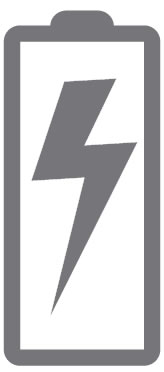
Your GoPro will charge from the Voltaic battery. You may need to press the Power Button on the Voltaic battery to activate the USB Output.




Method 2: The second most common option is to remove the battery from the GoPro and charge it from a DC Camera cradle like this one. This method will only charge GoPro Hero models 3 and 4. To use this method, you will need one of our products that can charge DSLR camera batteries. Read the charging digital camera guide for step by step instructions.
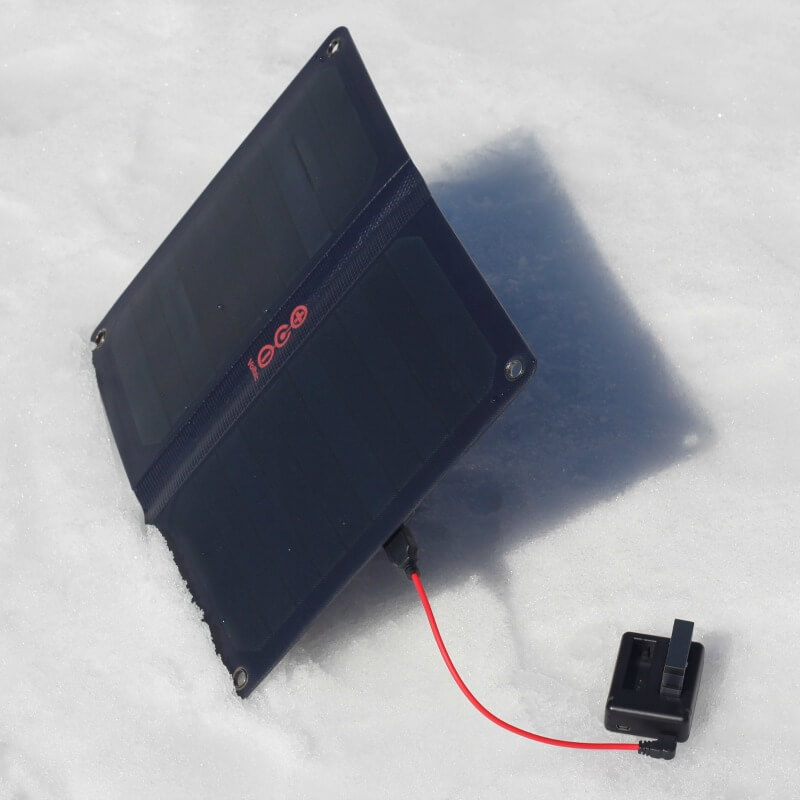

Solar Charge Time (Hours) Based on Solar Panel Size (Watts)
Assumes you are charging from solar panel to Voltaic Battery to GoPro. (You are able to charge our battery and the GoPro at the same time)
| 3.5 Watts (3.5 Watt Kit) | 4 Watts (Amp) | 6 Watts (6 Watt Kit) | 9 Watts (Fuse Tablet, 9 Watt Kit) | 10 Watts (Fuse Laptop) | 17 Watts (17 Watt Kit) | 20 Watts (Arc 20W Kit) | |
|---|---|---|---|---|---|---|---|
| GoPro Hero 2, Original (1100mAh) | 2.9 hours | 2.5 | 1.7 | 1.1 | 1.0 | 0.6 | 0.5 |
| GoPro Hero 3, 3+ (1050mAh) | 2.8 | 2.4 | 1.6 | 1.0 | 0.9 | 0.6 | 0.5 |
| GoPro Hero 4 (1180mAh) | 3.1 | 2.7 | 1.8 | 1.3 | 1.1 | 0.7 | 0.6 |
| GoPro Hero 5 (1220mAh) | 3.2 | 2.8 | 1.8 | 1.3 | 1.1 | 0.6 | 0.6 |
| GoPro Hero 6 (1220mAh) | 3.2 | 2.8 | 1.8 | 1.3 | 1.1 | 0.6 | 0.5 |
| GoPro Fusion (2620mAh) | 6.9 | 6.1 | 4.0 | 2.3 | 2.4 | 1.4 | 1.2 |
^back to top
Not if you charge the battery while in the GoPro. Simply use the GoPro cable or your favorite USB to MiniUSB cable.
If you remove the GoPro battery from the unit and charge it from a cradle, you will need our optional 3.5x1.3mm adapter to connect from our 4 Watt systems into the Camera Cradle. If you have one of our laptop systems, this adapter is included.
^back to top
Our V15, V50 or V88 all charge the GoPro from their USB port. Here's approximately how much of a charge they will give each model of GoPro.
| V15 | V50 | V88 | |
|---|---|---|---|
| GoPro Hero 2, Original (1100mAh) | 250% | 750% | 1400% |
| GoPro Hero 3, Hero 3+ (1050mAh) | 260% | 780% | 1500% |
| GoPro Hero 4, Hero 3+ (1180mAh) | 240% | 690% | 1350% |
| GoPro Hero 5 (1220mAh) | 240% | 690% | 1300% |
| GoPro Hero 6 (1220mAh) | 260% | 780% | 1300% |
^back to top
Yes, we work with Cam-Do on a GoPro time-lapse solution. GoPro has a timelapse setting that takes a photo every 60 seconds. This means that the battery life is still limited. The Cam-Do solution turns the GoPro off in between photos allowing for longer period sessions away from the grid.


^back to top
