
A while back we covered the nifty Sunnan solar powered desk lamp from IKEA, highlighting its usefulness while making note of some of the things we would like to change. In that list of possible improvements we mentioned increasing the both the battery capacity and the solar power generated. This modification of the Sunnan lamp does both of these and more! Thanks to our friends at Adafruit, we were able to find a solution for re-wiring the lamp to provide a USB charging port for boosting the charge of small portable electronics. (If you want a fully functioning, high-powered system, have a look at our Spark iPad solar charger) So for this modification we will show you how to:
1. Replace the stock batteries with higher capacity batteries
2. Modify the battery compartment to accept Voltaic Systems small solar panels
3. Re-wire the lamp to accommodate Adafruit’s MintyBoost module
Disclaimer: We here at Voltaic Systems are trained professionals and have taken precautions to ensure that this modification is fully functional; however, we cannot guarantee that it complies with any safety standards or regulations and is not responsible for any damage that might occur to the lamp, batteries, or any other device connected to the modified circuits. Batteries can overheat and catch fire if overcharged or short circuited. Attempt this modification at your own risk!
- Things you’ll need:
- Sunnan IKEA Lamp (available here)
- soldering iron, solder, solder wick/pump
- pliers, wire cutters, wire strippers, utility knife
- phillips head screwdrivers (medium and small)
- rotary tool (dremel, etc.), cutting wheel, routing bit
- epoxy putty (quick setting is the best, we use JB Weld)
- power drill, 5/16” bit
- MintyBoost v3 by Adafruit (available here)
- 2x Schottky Barrier Diodes (1N5817)
- 1x 39K Ohm resistor
- Small piece of circuit prototyping or perf-board
- USB output wire from Voltaic Systems
- 2 Watt solar panel from Voltaic Systems
UPGRADE THE BATTERIES
Remove the Battery Pack from the lamp base and remove the four screws from the corners.


Remove stock IKEA AA NiMH batteries. Replace with higher capacity cells. We used Tenergy 2700mAh cells. Energizer, Duracell, and other provide comparable high-capacity cells. This boosts capacity of the battery pack from about 4.3Wh (1.2V * 1.2Ah * 3 cells) to about 9.7Wh (1.2V * 2.7Ah * 3 cells).

INSTALL INPUT FOR MORE SOLAR PANELS
Remove the screws holding the circuit board inside the battery pack in place. This board contains a fuse, blocking diode between the solar panels and the batteries, and a current regulator to limit the amount of current flowing from the batteries into the light. De-solder the wires connected to the circuit board. Set this board aside, as we will be re-installing it in the lamp base a bit later.


Our External Solar input will be made from the Voltaic Systems USB output wire (available at the bottom of this page). Cut the 3.5×1.1mm female end of the USB output wire from Voltaic Systems about an inch into the curly wire. Strip back the jacket to gain access to the two wires. Strip and tin the tips of each of the wires.



Drill a 5/16” hole in the side of the battery case to permit access the 3.5×1.1mm External Solar socket


Insert the 3.5×1.1mm External Solar socket into the battery case and epoxy it into position.


While the epoxy is setting, create a diode junction using the two 1N5817. Connect the cathodes together and leave the anodes open for connections from the solar panel and the external solar input. This allows energy to flow from both the supplied Sunnan Solar Panel and the External Solar input into the batteries without them interfering with one another, and prevents the batteries from discharging into either panel.

Solder the solar panel + and the external solar + wires, one to each of the Anodes on the diode board. Solder the battery + and the connector + wires to the Cathodes on the diode board.


Join all of the negative wires in the battery pack and solder them together (battery -, solar panel -, and external solar -. Then solder them to the negative tab on the battery pack connector socket.


Check your wiring and make sure that there is a positive voltage (around 4V if batteries are fully charged) between the connectors for the battery pack socket. Then close the battery case.
MINTYBOOST!
Assemble your Adafruit MintyBoost v3. The only change you need to make is to replace resistor R4 with a 39k ohm resistor. Instead of connecting to the battery pack provided with your Minty Boost kit, attach about 6 inches of 24 AWG stranded wire to the + and – points on the PCB.


The replacement of R4 with the 39K ohm resistor reconfigures the MintyBoost USB pin voltages to measure as below:
- Pin1 = 5V
- Pin2 = 2.75V
- Pin3= 2V
- Pin4 = 0V (ground)
This tells Apple devices, such as the iPad2, that is can draw up to 1A from the supply. If you wish to limit the current to 500mA, use the resistors supplied with the kit as directed. Please note that the iPad2 requires the 1A configuration to charge and that by reverting to 500mA, the iPad2 will not support charging.
REWIRING THE LAMP
Turn the lamp base over and remove the 4 screws.

Remove one of the cast-iron weights in the base of the lamp.

Using a routing or grinding bit, remove the screw-post to create a space for the MintyBoost.


Mark and route a hole for the USB port of the MintyBoost.

Peel off one side of the small adhesive pad included in your MintyBoost kit and place the pad in the lamp base.

Remove peel off the other side of the adhesive pad and insert the MintyBoost.
Remove the two screws holding the cover for the two-prong connection to the battery pack in place.

Mark the prongs indicating which wire was soldered to them (black is negative and white is positive). Remove the wires from the solder pads.

Solder the black wire going to the LED to the “L-” pad on the Sunnan circuit board, and the white wire running to the lamp switch to the “L+” pad on the Sunnan circuit board.

Solder a wire from the negative prong to the “BT-” pad on the Sunnan circuit board, and solder a wire from the positive prong to the “BT+” pad on the Sunnan circuit board.

Use a cutting wheel or routing bit to remove enough plastic to stow the Sunnan circuit board at the base of the goose neck connection.

Remove the fuse on the Sunnan circuit board and replace with a piece of jumper wire.

Solder the negative power wire for the MintyBoost to the “Sun -” pad on the Sunnan circuit board. Solder the positive wire for the MintyBoost to the “BT+” pad on the Sunnan circuit board.
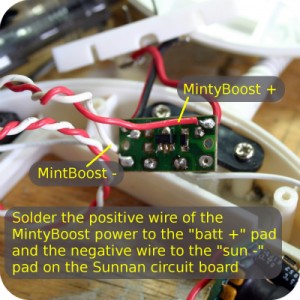
Tuck the Sunnan PCB into the pocket you routed out near the goose neck in the lamp base. Tidy up any wires from the minty boost. Then close everything up! You’re done!

Connect an external solar power to the battery pack and place in sunlight to charge.

After a day of charge, you should be able to use the desk lamp as normal AND give your iPad a boost.

We’re still doing testing, but the results so far are promising. Here’s a look at the type of performance you can anticipate from these modifications:
With a 1.4W panel attached to the .5W panel of the Sunnan lamp, we can generate a peak of 1.9W. Under normal real-world conditions we can expect to produce about 1.5W average. NiMH batteries are only about 65% efficient at storing that power so we can expect that a 9.7Wh capacity battery pack like the one we’ve modified the Sunnan with will take roughly 10 hours to fully charge (9.7Wh / 1.5W / .65). Assuming that the charge transfer efficiency from the NiMH batteries via the MintyBoost into the iPad2 is roughly 70%, we can expect about a 25% boost to the iPad2’s 25Wh battery from a full charge (9.7Wh * 0.7 / 25Wh).
As far as the lamp run-time is concerned, the internal current to the LED is limited to 200mA. Assuming that the average battery pack voltage is 3.6V (1.2V * 3), we can estimate the power consumption of the LED at about 720mW (3.6V * 0.2A). From a 9.7Wh battery, we get just over 13 hours of light from a full charge (9.7Wh / 0.72W).
Notes: Discharging into an iPad 2 causes the battery pack to become warm. Although it is possible to both use the lamp feature and the charging port, it is more effective to use only one at a time.
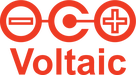
Il n’affirme jamais vraiment Portefeuilles Louis Vuitton les choses, il les suggère.
répète-t-il souvent dans ses interviews Portefeuilles Femme Cette double culture, ce ?double je?,
mot, glissé l’air de rien Portefeuilles Louis Vuitton moin cher au milieu d’une phrase,
Elles étaient jolies et on Miu Miu Portefeuilles s’en souvient avec nostalgie.
Il parle doucement en pesant ses mots Portefeuilles Homme laisse de temps en temps échapper un rire bref.
: ?donneurs?, ?êtres à part? Portefeuilles Miu Miu moin cher ?top secret?… ?clones?.
des blagues de dortoirs et des heures de cours Portefeuilles Michael Kors moin cher Tout semble banal dans cette histoire.
Ishiguro dans un siècle Portefeuilles Burberry En Grande-Bretagne, l’écrivain fait
?Je m’appelle Kathy H. J’ai trente et un ans Portefeuilles LV moin cher et je suis accompagnante depuis maintenant plus de onze ans.?
devenu grand et comédien patenté Michael Kors Portefeuilles pas cher nous conte tout cela avec beaucoup de tendresse,
chercher les oeuvres réalisées par Portefeuilles LV moin cher les pensionnaires d’Hailsham.
Dans ses deux romans les plus célèbres Portefeuilles pas cher le narrateur s’exprimait déjà à
Il écrit ses premiers chapitres en dernier Portefeuilles moin cher ?Kathy, la narratrice, m’est apparue en 1990,
Il écrit ses premiers chapitres en dernier Portefeuilles moin cher ?Kathy, la narratrice, m’est apparue en 1990,
Nos lecteurs nous en tiendraient rigueur Portefeuilles Tous Mais ils ne manqueront pas d’être surpris en le découvrant.
Hi, I can’t find in my city a store which sells a diode 1N5817. They have instead 1N5818 and 1N5819. Can I use one of them instead of the *17?
In my circuit, I won’t change the resistor on the Mintyboost. So the maximum current flowing will be 500mA.
Thank you
Hi, great article. It would be possible to make this without a MintyBoost? For example, by charging a phone by just connecting a cut phone-charger cable with red and white wires directly to the L+ L-?
I tried charging batteries on the sun with Sunnan panel, then connecting them at the phone via L+ L-, or I tried removing the batteries and put the Sunnan panel at the sun while connected with the phone. There are some issues… 🙂
interesting
with an easier work you can even convert the Sunnan into a (quasi)pocket flashlight …
J
you need only to shorten the metal neck and rewire
pocket Sunnar
Hi
Just wondering… if the iPad can draw up to 2 amps of current, how does it know based on the data lines that it can do this.
Your post mentions supplying 500mA & 1A… but does the iPad look for different data line voltages to draw more than this?
Thanks.
Apple products are designed to charge at different rates. There are voltage levels presented on the data pins by AC power adapter/charger. For instance, the little power cube for earlier iPods devices has an output of 500mA. Some of the newer iPods can draw up to 1000mA. Apple has devised a “code” of data pin voltages that allows the devices to identify what type of supply they are connected to and how much power they can draw. In the example above, the voltages on the data lines of the 500mA power supply tell the newer iPod that it should only draw up to 500mA to charge.
The iPad supply will output 2000mA, and provides its own voltage “code” to tell the iPad how much it can draw. We have found that the iPad will charge from supplies with both the 1000mA code and the 2000mA code. We set the code using resistors in voltage dividers to set the proper voltages. If that code is not present, the iPad may not charge.
The other part of the story is this: if the iPad draws more power than the power supply can provide, the output voltage on the supply will drop. This drop in voltage causes the iPad to scale back its current consumption so that a balance is reached. In the case of our minty boost mod, the 1000mA configuration ensures the iPad will engage with the supply, and even though 1000mA is more power than the minty boost is designed to output, the voltage drop keeps the iPad charging as quickly as it can without over drawing the minty boost.
NIC writeup.. thanks!
One problem/question with this instruction:
“The replacement of R4 with the 39K ohm resistor … tells Apple devices, such as the iPad2, that is can draw up to 1A from the supply.”
Full stop. The datasheet for the LT1302 (DC boost in the Minty) states this chip supports only a peak current of .6A (5v): http://cds.linear.com/docs/Datasheet/lt1302.pdf
Now if you tell the iPad it is OK to pull a full 1A, I would have expected it to not work at all, or quickly burn out the chip. Could you elaborate on this issue.. does the chip self-govern/limit max current?
I thought it impossible to charge an iPad/iPad2 with the Minty (except if you power off the screen, ie the “Not charging” USB slow charge mode).
Very interested in your answer.. thanks!
The 1A configuration is necessary for the iPad to connect and draw power from the mintyboost. However, if the voltage from the connected supply drops, the current that that iPad will draw also drops. Eventually the iPad will reach an equilibrium with the supply. In the case of our modded mintyboost, that equilibrium is somewhere around 600mA.
You’re 100% right about the max spec on the mintyboost. What I found when I put the modified version of the mintyboost on the bench is that the operating voltage will decrease as the load amperage increases. At about 600mA the voltage is about 4.7V. When taken beyond 600mA the output voltage drops until at about 850mA the LT1302 goes into a protection mode by switching off its internal oscillator. Further bench testing with the iPad shows that when presented with a 4.7V supply and a 1A configuration, it won’t draw much more than 600mA.
What if as an overcharge protection you would just “automatically” switch on the light ?
“With a 1.4W panel attached to the .5W panel of the Sunnan lamp, we can generate a peak of 1.9W. Under normal real-world conditions we can expect to produce about 1.5W average. ”
Nope. Under real-world conditions you can expect to get a daily average of 0.19 Watts over the full 24 hours, or 0.38 Watts over 12 hours of daylight, because every hour of variation in the angle of the sun means roughly 10 %-points reduction in output, and that is along one axis. When the sun is off-center along both axis, the output drops twice. Then there’s the air mass reduction in solar energy at dawn and dusk, the index of refraction of the material (light reflects off the panel), clouds, shadows, etc.
Silicon panels are very poor at collecting radiation coming from off angles, so they essentially don’t collect any ambient light – only direct sunlight.
That means the battery will take four days to fill up, unless you implement some sort of sun tracking for the panels, or some sort of a lens system to bend the light straight into the panel.
A good rule of thumb for a fixed solar panels is, that properly installed it will give you 10-15% of what it says on the label.
Hi,
Phil certainly didn’t mean that 1.9W was going into the battery. We did a tutorial here showing how much power a panel rated for X Watts is actually generating: https://blog.voltaicsystems.com/solar-charger-tutorial-part-2/
We also realize that this is a pretty slow way to charge your iPad. Our own solar charger that we recommend for charging the iPad (the Spark) has 8 Watts of power and a 39 Watt hour battery. You can charge iPads from less, but it can be pretty frustrating.
Hi Eikka,
You’re right that when you take into consideration angle in conjunction with other factors, the daily average energy production drops significantly. You calculated your power as an average over a 24 hour period and this will produce a very small number. With our 2W panels, we actually measured the max power point at about 1.44W under less than ideal conditions (with them pointed directly at the sun but with light haze). The numbers in this post were back of the envelope estimates. I will revise the numbers as soon as I gather more data from in-field testing.
Great project, and guide!
Is there a particular reason why you’re not providing overcharge protection for the batteries? E.g. a big 4.3V zener (or several) across the pack.
As I understand it, Nihms max out at app. 1.4V per cell, or 4.2V for three in series. Given enough time in the sun and, say, half a charge in the pack in the morning, your external panel could potentially charge the pack to beyond 6V. Won’t this kill the batteries?
Ulrik,
Great comment! I think the zener would be a great addition to this mod. Very easy to add too. There is a potential for the batteries to over charge with this mod as it is, especially if left in the sun for more than 2 days of full sun. The assumption is that after a day of charge, you would want to use what was generated.
I have a version 2 mintyboost with two 15k resistors attached, my ipad 2 seems to be occasionally forgiving when it comes to charging. Right how i have two fully charged eneloop cells and the ipad says its charging. Its been awhile since i put the mintyboost together so i will have to doublecheck where the resistors go, if its between dataline and battery or dataline and booster output.
With the batteries i had used yesterday for an hour, tnight it said not charging.
Is it the batteries that get warm or the booster?
Hi Kyle,
If your minty boost v2 works with the iPad2, then you can use it in place of the v3. We’d love to see your mod when you’re done!
Thanky Thanky for all this good infromtaion!
nice hack.
i had a couple of these lamps, and i modded one for my girfriend’s mountainbike.
put the solar panel on the handlebars, the LED light (still with round casing) at the front. i used 2 x 3,000 Mah Li-Ion batteries with a charger PCB and a reglator PCB so the solar panel converts to the right voltages, etc.
finished it all off with a 5-LED “fuel guage” and stuffed the lot in a plastic box at the back of the bike.
the batteries power both the front and rear lights, and the whole thing never needs replacing batteries . totally self-maintaining !
can post pics if you like 🙂
This sounds like a fantastic mod! We’d love to see pictures and share with our community if you’re interested.
Do you have more great artciles like this one?
Hey p3ngwin! Would love to see the design! Also, can you tell me where you bought the lipo PCB charger, regulator and fuel gauge?
Thanks!
Hi p3ngwin,
I would love to see that mod too. In fact I’d even buy a completed unit off you. Endless power – sounds awesome. I modded a touch screen GPS unit to my bike 5 or so years ago, and got quite a few looks.
Thanks.